Image Utils¶
Crops the given image based on the given bounding box.
Parameters:
| Name | Type | Description | Default |
|---|---|---|---|
image |
ImageType
|
The image to be cropped. |
required |
xyxy |
Union[ndarray, List[int], Tuple[int, int, int, int]]
|
A bounding box
coordinates in the format |
required |
Returns:
| Type | Description |
|---|---|
ImageType
|
The cropped image. The type is determined by the input type and
may be either a |

Source code in supervision/utils/image.py
Scales the given image based on the given scale factor.
Parameters:
| Name | Type | Description | Default |
|---|---|---|---|
image |
ImageType
|
The image to be scaled. |
required |
scale_factor |
float
|
The factor by which the image will be scaled. Scale
factor > |
required |
Returns:
| Type | Description |
|---|---|
ImageType
|
The scaled image. The type is determined by the input type and
may be either a |
Raises:
| Type | Description |
|---|---|
ValueError
|
If the scale factor is non-positive. |
Source code in supervision/utils/image.py
Resizes the given image to a specified resolution. Can maintain the original aspect ratio or resize directly to the desired dimensions.
Parameters:
| Name | Type | Description | Default |
|---|---|---|---|
image |
ImageType
|
The image to be resized. |
required |
resolution_wh |
Tuple[int, int]
|
The target resolution as
|
required |
keep_aspect_ratio |
bool
|
Flag to maintain the image's original
aspect ratio. Defaults to |
False
|
Returns:
| Type | Description |
|---|---|
ImageType
|
The resized image. The type is determined by the input type and
may be either a |
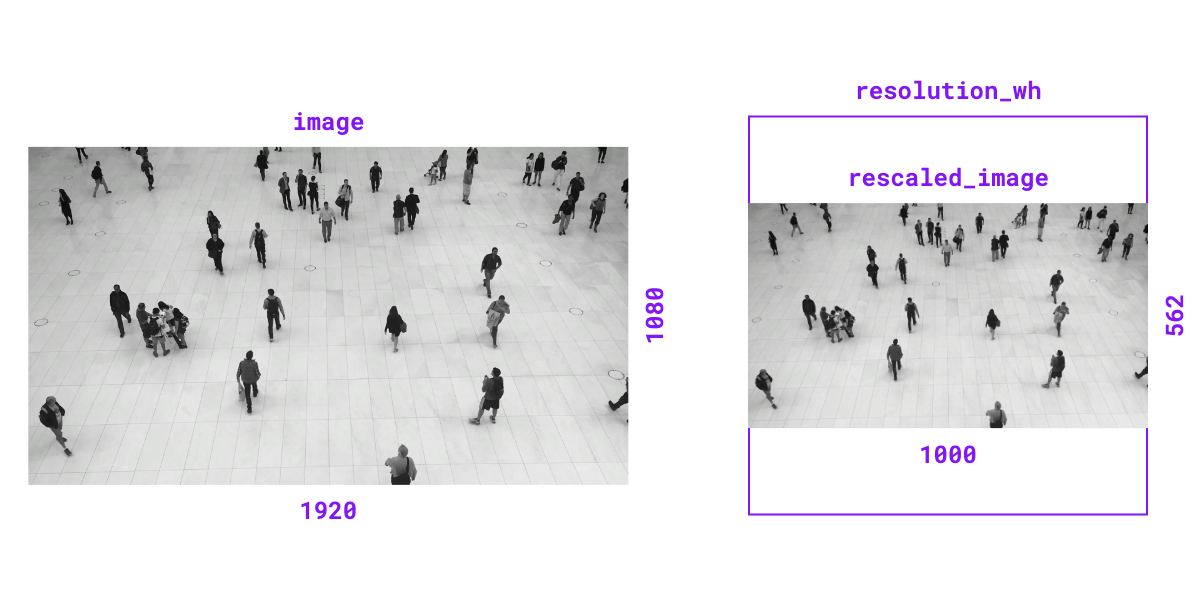
Source code in supervision/utils/image.py
Resizes and pads an image to a specified resolution with a given color, maintaining the original aspect ratio.
Parameters:
| Name | Type | Description | Default |
|---|---|---|---|
image |
ImageType
|
The image to be resized. |
required |
resolution_wh |
Tuple[int, int]
|
The target resolution as
|
required |
color |
Union[Tuple[int, int, int], Color]
|
The color to pad with. If tuple provided it should be in BGR format. |
BLACK
|
Returns:
| Type | Description |
|---|---|
ImageType
|
The resized image. The type is determined by the input type and
may be either a |
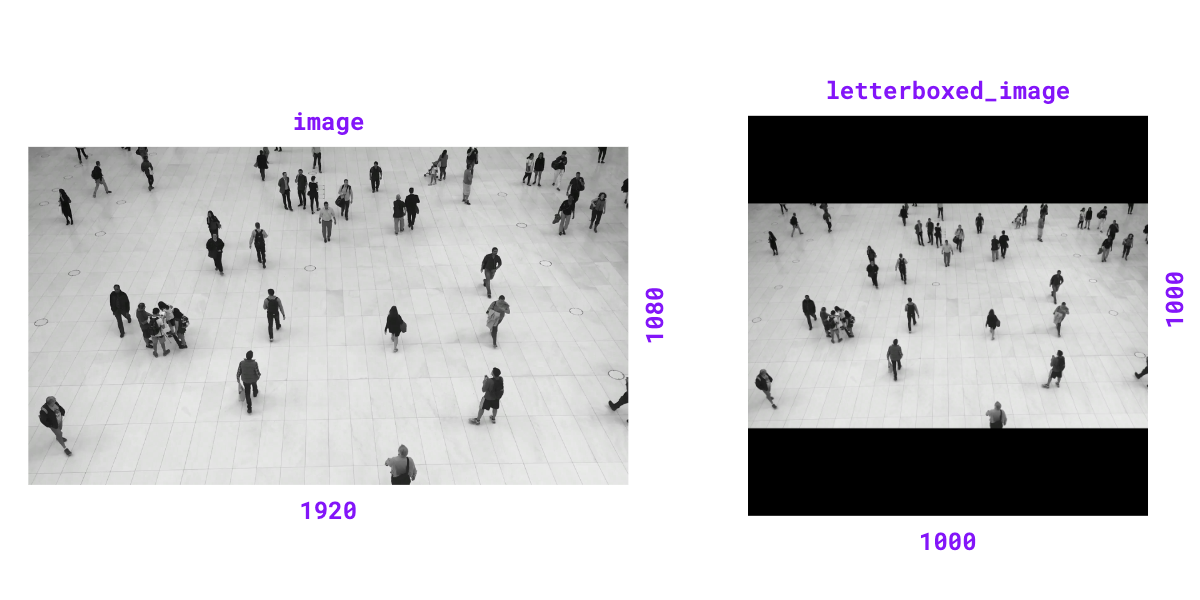
Source code in supervision/utils/image.py
Places an image onto a scene at a given anchor point, handling cases where the image's position is partially or completely outside the scene's bounds.
Parameters:
| Name | Type | Description | Default |
|---|---|---|---|
image |
ndarray
|
The background scene onto which the image is placed. |
required |
overlay |
ndarray
|
The image to be placed onto the scene. |
required |
anchor |
Tuple[int, int]
|
The |
required |
Returns:
| Type | Description |
|---|---|
ndarray
|
The result image with overlay. |
Examples:
import cv2
import numpy as np
import supervision as sv
image = cv2.imread(<SOURCE_IMAGE_PATH>)
overlay = np.zeros((400, 400, 3), dtype=np.uint8)
result_image = sv.overlay_image(image=image, overlay=overlay, anchor=(200, 400))
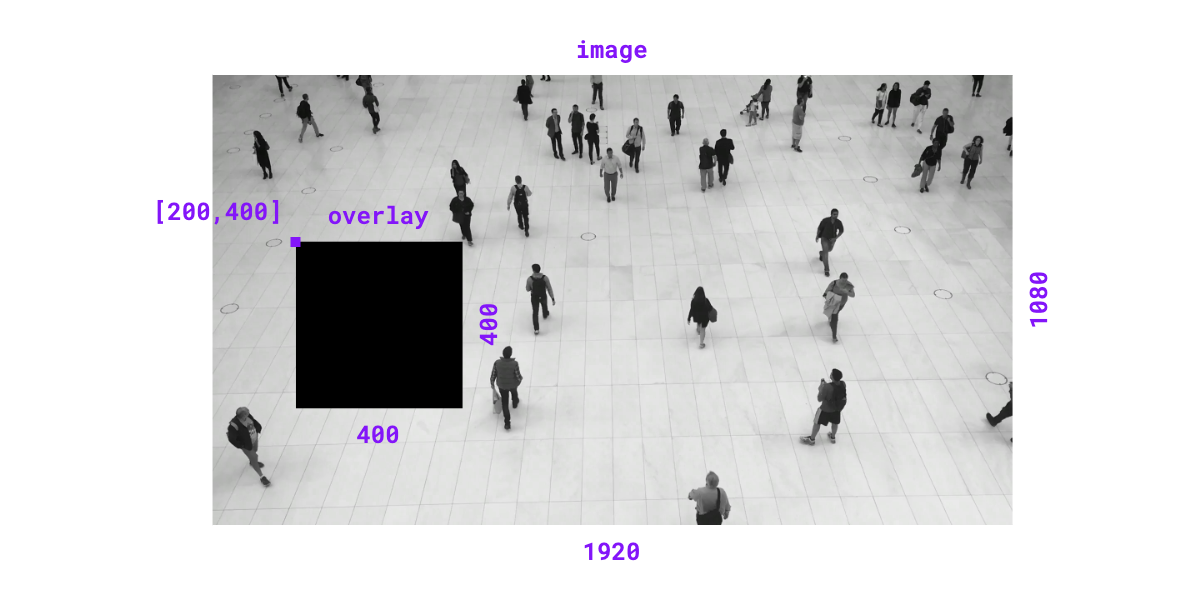
Source code in supervision/utils/image.py
Source code in supervision/utils/image.py
Functions¶
__init__(target_dir_path, overwrite=False, image_name_pattern='image_{:05d}.png')
¶
Initialize a context manager for saving images.
Parameters:
| Name | Type | Description | Default |
|---|---|---|---|
target_dir_path |
str
|
The target directory where images will be saved. |
required |
overwrite |
bool
|
Whether to overwrite the existing directory. Defaults to False. |
False
|
image_name_pattern |
str
|
The image file name pattern. Defaults to "image_{:05d}.png". |
'image_{:05d}.png'
|
Examples:
import supervision as sv
frames_generator = sv.get_video_frames_generator(<SOURCE_VIDEO_PATH>, stride=2)
with sv.ImageSink(target_dir_path=<TARGET_CROPS_DIRECTORY>) as sink:
for image in frames_generator:
sink.save_image(image=image)
Source code in supervision/utils/image.py
save_image(image, image_name=None)
¶
Save a given image in the target directory.
Parameters:
| Name | Type | Description | Default |
|---|---|---|---|
image |
ndarray
|
The image to be saved. The image must be in BGR color format. |
required |
image_name |
str
|
The name to use for the saved image.
If not provided, a name will be
generated using the |
None
|